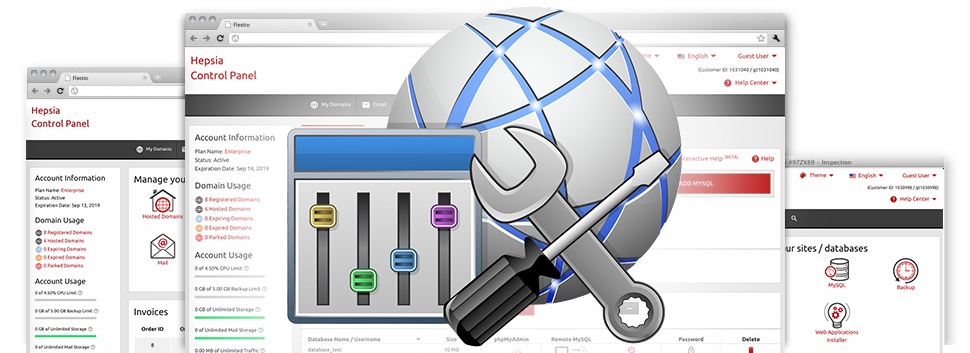We’ve integrated a bunch of Advanced Resources with the WWW Solutions Hosting Control Panel. These tools will assist you to do effortless tasks just like guarding a folder by using a pass word or significantly more complex ones like, for instance, switching the PHP version of your hosting account. Although the duties they do will vary, each of the Advanced Resources have a single uniformity. They’re very convenient–to–use and call for zero specific expertise from you.
Hotlink Protection
Defend yourself against bandwidth theft
When you come up with authentic content and articles for your personal website, it is essential to protect it from those who would like to use it devoid of your agreement. For this specific purpose, we have designed a unique defensive software tool in the WWW Solutions Hosting Control Panel. Our Hotlink Protection tool is created to guard all of the photos within your site from being published in any publications devoid of your approval.
The instrument is really easy to use, devoid of setting necessary at all. All you have to do is simply determine which domain name to secure and start the service.
.htaccess generator
Computerized generation of .htaccess files
Integrated inside the WWW Solutions Hosting Control Panel you will find .htaccess Generator – a potent software instrument, which lets you create .htaccess files without needing to make them by hand. WWW Solutions’s tool calls for absolutely no working experience as well as zero knowledge of .htaccess file operations.
Having an .htaccess file, it’s easy to reroute a couple of pages within your web site as well as the whole site to a brand new location. You can also use it to safeguard a folder with a security password or to permit PHP code in HTML files, etc.
IP blocking
Stop harmful IP addresses from your web site
Inside the WWW Solutions Hosting Control Panel we’ve built in a really beneficial tool that permits you to restrict ability to access your sites by stopping a variety of IP addresses. Using the IP blocking tool, it’s possible to halt an IP address or an entire range of IP addresses from accessing your website. To find out which IP addresses produce the ’bad’ traffic to your web site, you can check out the Stats Manager.
All of the IP addresses will be blocked instantly and nobody will have the ability to look at or access your web site from them anymore.
PHP configuration
Change the PHP settings for one’s website
If the web application you’re using needs a specific PHP version, or you need to make any PHP changes, it’s easy to achieve that from the WWW Solutions Hosting Control Panel. You can actually change the PHP release with a click, choosing from older PHP versions up to the current stable PHP launch. You can also quickly modify the most significant functions in the php.ini file, or develop a complete overhaul of how your PHP edition operates.
It’s not necessary to hold back for long hours or reactivate anything for your adjusts to be effective. All the corrections are carried out online once you save them.
Cron Jobs
Develop automated planned jobs
Inside the WWW Solutions Hosting Control Panel, we have created an effortless and intuitive interface for creating fresh as well as handling already present cron jobs – the Cronjob Manager. A cron job is actually a planned task – typically a script, which is carried out at defined intervals of time. It can be a basic script for looking at when your site is on the Internet, a mailing script, a website effectiveness report, etcetera.
You can actually set and make use of cron jobs with the cloud hosting offers. If you happen to require more cron jobs, you are able to get further as an upgrade.
Password Protection
Great way to secure all your files
Password protection can be described as a method to protect your website’s full content by having a password to ensure that only pre–specified individuals can access it. For instance, you will need password protection in case you are in the process of building your web site and don’t wish search engines or others to see it prior to it being all set or when you wish to make an exclusive folder within your site with approved entry.The Password Protection instrument included in the WWW Solutions Hosting Control Panel can help you accomplish that with merely a few clicks. You’re going to be the only person that knows the username and password needed to sign in if you don’t share them with some other person.
The security password will be saved in a secured format, so no one will be able to find it or check it out. Only you, as the website owner will be allowed to adjust it.
URL redirection
URL redirection with only several mouse–clicks
If at anytime you have to route your site to another web link, you can do that promptly through the URL Redirection instrument included in the WWW Solutions Hosting Control Panel. You won’t need to generate a separate .htaccess file and go through complicated lines of code. All you should perform is select which website to redirect and precisely where you would like it to point to. Our intelligent system is going to handle everything for you.
If you don’t need the domain redirection which you have specified, you’ll be able to void it with a mouse–click.